Summer Reading Program
June 3 – July 31 – Programs for Children, Teens and Adults
Read Books and win Prizes!
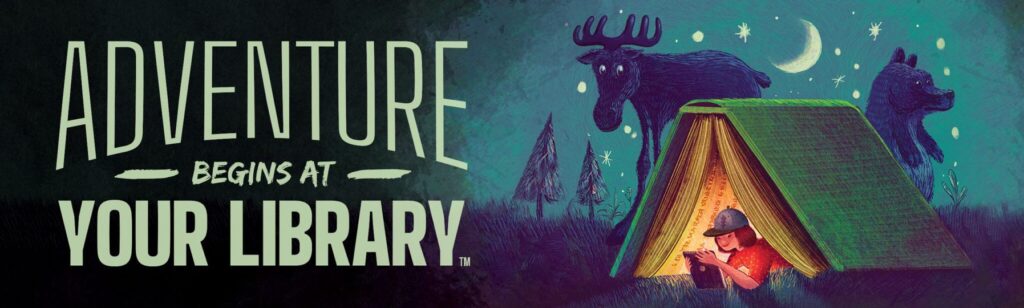
131 Van Altena Ave. Cedar Grove WI 53013 (920) 668-6834
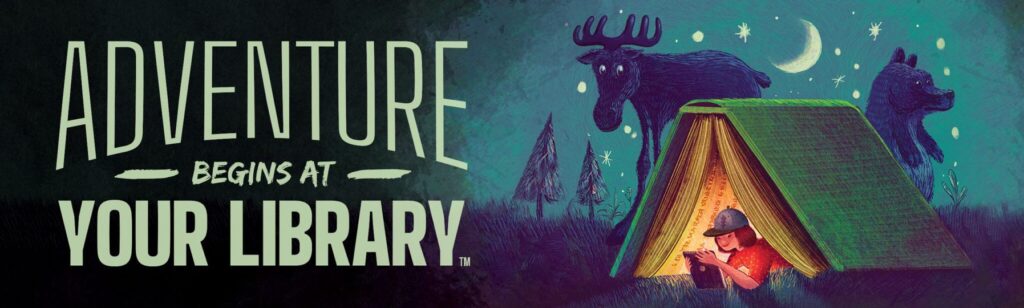
Thursdays 4-5:30 pm
Are you interested in playing chess? The library hosts a Chess Club every Thursday. Players of all ages and abilities are welcome to join us. Experienced players will mentor those who are new to the game. Stop in anytime between 4-5:30 pm and join the fun!
Families and children can come to the Library to build and play with Legos. Completed projects will be put on display at the Library. Stop at the front desk to ask for a bin of Legos, then find a spot in the Library to create a project.

The new Monarch2Go App is here! Apple iOS users should have already seen an update. Android users will need to delete the old app and download the new one from the Play Store. The new app includes a really convenient curbside pickup feature. Ask staff if you need help or a demonstration!

hoopla is a groundbreaking digital media service offered by the Cedar Grove Public Library that allows you to borrow movies, music, audiobooks, ebooks, comics and TV shows to enjoy on your computer, tablet, or phone – and even your TV! With no waiting, titles can be streamed immediately, or downloaded to phones or tablets for offline enjoyment later. We have hundreds of thousands of titles to choose from, with more being added daily. hoopla is like having your public library at your fingertips. Anytime. Anywhere. You need to have a library card issued by the Cedar Grove Public Library in order to use this service.
Click below to add the app to your smartphone or smart device:

Learn something new today! Universal Class offers hundreds of online CE classes. The courses include lessons, exams, assignments, discussion boards and real assessments of your progress. Earn a certificate documenting your CEUs, contact hours, and course completion. Build your online portfolio and share your achievements with others. All courses are self-paced. This means you can learn when you want on your own time. You do not need to be online at a specific date or time.
Go to https://www.universalclass.com/monarchlibrarysystem