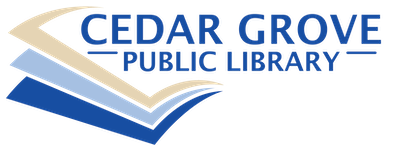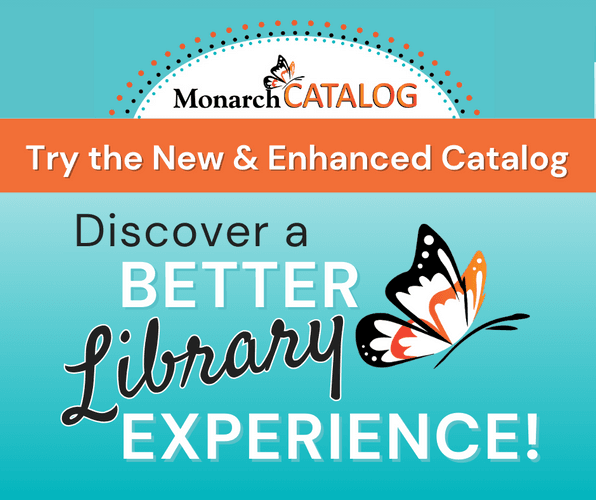View a list of frequently asked questions regarding your Monarch Library Account.
My Library Account FAQ
How do I get a library card?
You can sign up for a card either in person or register online. Click here to sign up for a library card! To apply in person you will need a photo ID with your name and current address.
How do I log in to my library account?
· Log on to search Monarch Catalog to get started.
· Click on “My Account” on the upper navigation bar.
· Click on “Log In”.
· Enter your library barcode number located on the back of your library card.
· Enter your pin number (the last four digits of your phone number)-if you have trouble logging in, please call us at 920 668-6834.
· Click the “Log In” button.
· Once you are logged in, you can manage all aspects of your account.
Is there a way to look up if I have previously borrowed a book from the library?
You can turn on the Reading History option in the Monarch Catalog if you would like to maintain a list of all the books and eBooks you have read.
· Click on “My Account”.
· Click on “My Record”.
· Click on ”Contact Information and Preferences”.
· Under Preferences, check the box next to “Maintain a Reading List”.
· Read the informational message that pops up and select “Ok”.
· Click on “Submit Change Request”.
Please note: The reading history is not retroactive. It will record your reading history only from the day on which you activate it.
How do I request a library item?
You can request an item by clicking “Place Request” when searching the Monarch Catalog. We will notify you by your preferred notification option of either telephone, e-mail or text when the item is available for pickup. You can also place a hold by contacting the library and staff will request the item for you.
How can I manage the items I have requested from the library?
· Click on "My Account”.
· Choose the option from the drop-down menu for “Requests”.
On this screen you can see all the options to manage your requests. You can see your position on the hold lists, how long an item will be held for you at the library, and you can cancel any request. You can also suspend your hold if you are going on vacation. Items cannot be canceled once they are on hold or shipped status.
Please note: When you suspend a hold, it will be suspended from that day’s date until you decide when you want the hold to be reactivated. If you are going on vacation and want them to be reactivated when you get back, enter the date you plan to return as the “New Activation Date”. Your holds will be reactivated on that day.
Does the library have an app?
Yes, the Monarch2Go app is available for iPhones, iPads and Android devices and allows you to search the Monarch Catalog, place holds and renew your items all in one place. The app works as a digital library card and can be scanned at the library when checking out materials.
Where can I use my library card?
Your Cedar Grove Public Library card is valid at all public libraries in Sheboygan, Ozaukee, Washington and Dodge Counties.